Disclosure: The following article has affiliate links, learn more in our Affiliate Disclosure
Tailwind Drafts is a powerful feature that allows you to save your pins in progress so you can come back to them later and finish them. This is a great way to keep your Pinterest content organized and to make sure you are always ahead of the game. in this article, we focus mainly on how you can save your pins and come back to them later using Tailwind Drafts feature.
This can be helpful for a variety of reasons, such as:
- To collect pins that you want to schedule later. This is useful if you have many pins that you want to share on Pinterest, but do not have time to schedule them all at once.
- To test different, pin designs. You can create a draft of a pin, and then experiment with different titles, descriptions, and images to see what performs best.
- To collaborate with others on pin creation. If you are working with a team on a Pinterest marketing campaign, you can create a draft of a pin and share it with your team for feedback.
How to use Tailwind Drafts
To use Tailwind Drafts, you will need to create a Tailwind account and connect it to your Pinterest account. Once you have done that, you can start creating drafts by clicking the “Create New Pin” button in the “Drafts” section of your Tailwind dashboard.
Here is how to use Tailwind Drafts:
- Go to your Tailwind dashboard and click on the “Drafts” feature.
- Click on the “Create New Draft” button.
- Upload your pin image or video.
- Add a title and description for your pin.
- Add your desired link.
- Add the boards you want to pin your pin to.
- Click on the “Save” button.
Once you have created a draft, you can preview it to make sure perfect. You can also edit the draft at any time before you publish it.
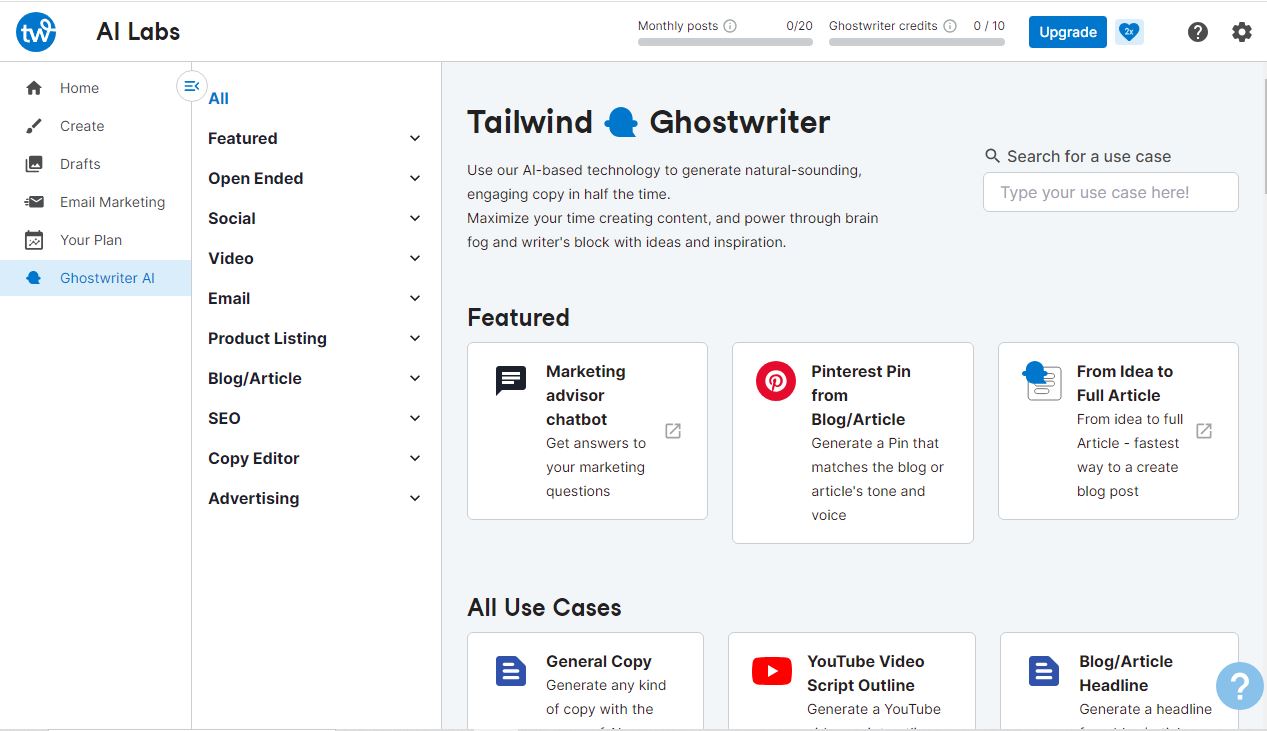
There are a number of benefits to using Tailwind Drafts, including:
- Increased productivity. Tailwind Drafts can help you save time by allowing you to collect pins that you want to schedule later. This means that you can focus on creating new pins, knowing that you can schedule them later in Tailwind Drafts.
- Improved performance. Tailwind Drafts can help you improve the performance of your pins by allowing you to test different pin designs and titles. This can help you find the pin designs that perform best for your audience.
- Collaboration. Tailwind Drafts can be a great way to collaborate with others on pin creation. You can create a draft of a pin and share it with your team for feedback. This can help you create better pins that will resonate with your audience.
To use Tailwind Drafts effectively, there are a few things to keep in mind:
It is important to organize when you are using Tailwind Drafts. This means creating separate drafts for different types of pins, such as product pins, blog post pins, and event pins. It is also helpful to use descriptive titles for your drafts so that you can easily find them later.
Tailwind Drafts allows you to schedule your pins in advance. This is a great way to ensure that your pins always being published on the best days and times for your audience. Tailwind Drafts allows you to test different pin designs. This is a great way to find the pin designs that perform best for your audience.
Tailwind Drafts can be a great way to collaborate with others on pin creation. You can create a draft of a pin and share it with your team for feedback. This can help you create better pins that will resonate with your audience.
Tailwind Drafts is a powerful feature that can help you improve your Pinterest marketing. By using Tailwind Drafts, you can save time, improve the performance of your pins, and collaborate with others on pin creation.











